
Cybercriminals are constantly devising new strategies to exploit users on social media platforms and online business tools. One of the latest tactics that has gained significant attention is the “Your Page Has Been Disabled” message, purportedly from the Meta Security Team. This deceptive scheme specifically targets users of the Meta Business Suite, attempting to extract sensitive information by masquerading as a legitimate security alert. This scam is particularly insidious as it targets Facebook (Meta) page owners, both individuals and company/brand page admins, exploiting their fears and vulnerabilities through notifications about their page’s supposed suspension.
Different faces of the Meta Security Team scam
“Your Page Has Been Disabled”
This widely circulated variant informs recipients that their business page is already disabled. Interestingly, the message often originates from ambiguous senders labeled simply as Facebook user, adding to the confusion.
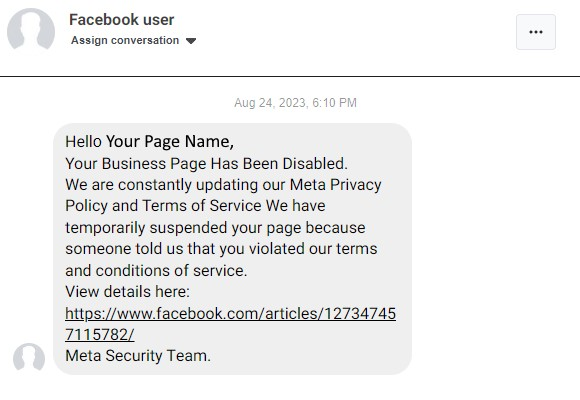
“Violations Detected on Your Page”
Posing as an official communication from Meta Security, this version raises the alarm about potential intellectual property violations on the user’s page, creating a sense of urgency.
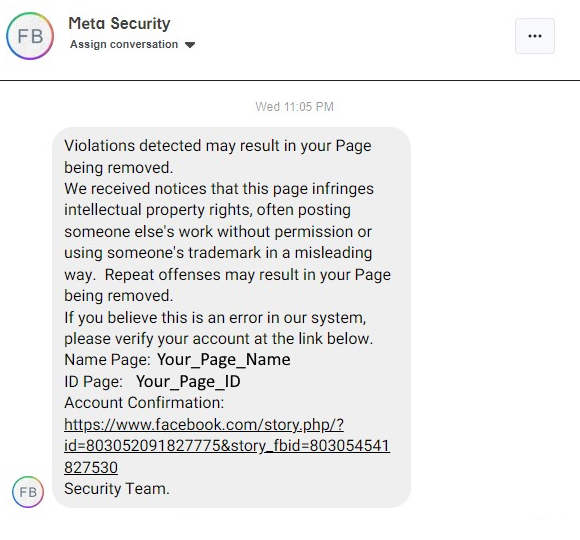
Meta Business Support imitation
Another sophisticated version of the scam mimics communications from the Meta Business Support team, cautioning users about content on their page that allegedly infringes on intellectual property rights.
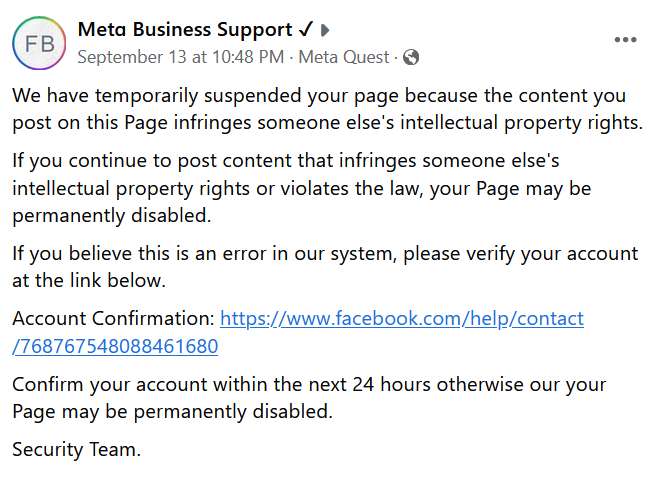
Mechanics of the scam
Initial contact
Users receive an unsolicited message in their Facebook inboxes, often masquerading as “Meta Business Support” or a similarly misleading title. The message claims violations of Meta’s Terms of Service, such as unauthorized use of images, sharing misleading content, or misrepresentation of a brand’s identity. It may even suggest that prior warnings have been issued, creating a sense of urgency.
Deceptive links
The message contains a link, often labeled “Confirm Account,” “Appeal Disabling,” or “View Details Here.” However, this link redirects users to a counterfeit phishing website that closely resembles Facebook’s login page. Unwary users who input their credentials on this fake site inadvertently provide scammers with full access to their Facebook accounts.
Inducing panic
The scam is designed to create a sense of fear and urgency. The potential loss of a business page can lead victims to act hastily, often without verifying the message’s legitimacy.
Detailed breakdown of the scam
Message origin
The scam message often comes from senders posing as “Facebook Business Support,” “Facebook Copyright Division,” or similar aliases. The message alleges that the user’s Facebook page has been deactivated due to violations reported by copyright holders or organizations.
Common violations cited
The message typically cites violations like unauthorized use of images, dissemination of misleading content, impersonation of a brand’s identity, or breaches of Facebook’s community standards.
Phishing page
Clicking on the provided link redirects users to a simulated Facebook/Meta login page, which closely mimics the design and layout of the legitimate site. Users are prompted to provide their login credentials, and once submitted, scammers gain full access to the user’s Facebook account and associated pages.
Consequences of falling for the scam
Once scammers have access, they can publish content, communicate with connections, access personal information, operate linked applications, and more. The compromised account can be used for various malicious activities, including publishing clickbait, spreading false news, disseminating spam, accessing profile information, and even extorting ransom payments.
Identifying and protecting against the “Your Page Has Been Disabled” scam
Message verification
Genuine communications from Meta usually come in the form of notification alerts. If you receive a message, especially one tagging you in a post or found through a Bing search, approach it with skepticism.
Look for errors
Scam messages often contain bad grammar, typos, and awkward phrasing. Any inconsistencies in the message should raise red flags.
Urgency as a red flag
If the message creates a strong sense of urgency, urging you to act immediately, be cautious.
Review links
Scammers often use URLs that closely mimic legitimate ones. Always verify the authenticity of links in suspicious messages.
Safety measures
To protect against such scams, always scrutinize unsolicited messages, validate sender details, check for typos and errors, directly check your account for any notifications, avoid clicking on suspicious links, report any dubious messages, activate two-factor authentication, and regularly update your passwords.
Final thoughts
The “Your Page Has Been Disabled” scam underscores the importance of continuous vigilance and education in the realm of cybersecurity. By staying informed, verifying sources, and practicing caution, we can navigate the digital world with confidence and security. Always be skeptical of unsolicited messages and never share personal information without verifying the source. Remember, staying safe online is a shared responsibility.


